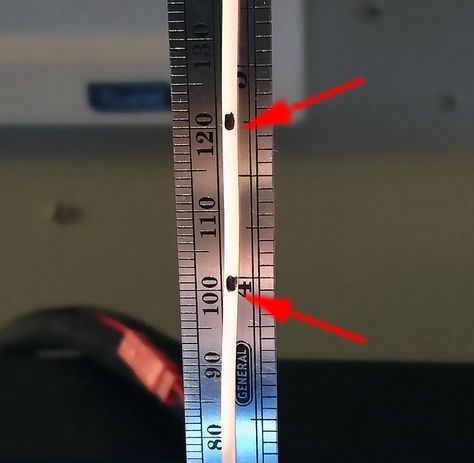
To find the current steps per mm setting for printers using Marlin firmware, go to your printer screen and select Configuration/ Advanced/ Steps Per MM. There you’ll see the current settings for the machine’s Z, Y, X and E axis. You can also adjust the settings here but don’t forget to save your changes back in the first Configuration screen, otherwise you’ll lose your new setting when you power off.
You can also find these settings using Pronterface (Printrun) by sending a M503 command, your current steps per mm settings will be displayed under Steps Per Unit. You can also adjust these settings using the M502 command, a quick google search will show you the exact command needed for a particular axis.